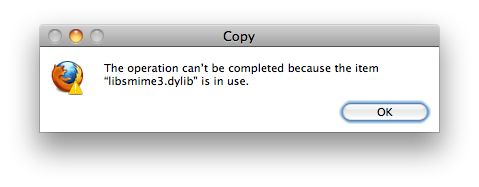Backup Failure
 Friday, October 19, 2012 at 20:56
Friday, October 19, 2012 at 20:56 Creating backups. Something everyone with a computer should do. Not only to preserve the items of (sentimental) value, but also to minimise the time and effort to recreate what went to the eternal data fields.
But even if you create backups, things can go wrong.
Many believe that storing the data on an external device is a backup. Well, it is, but only if you have the original data on another device. Backup means that you store the same thing (at least) in two places. If one of the devices (your computer with internal hard drive, or the external backup device) should fail, you have still one copy of the data, which you can restore or backup (depending which device went up in smoke).