Where can I find the iTunesHelper App?
 Saturday, June 4, 2011 at 10:59
Saturday, June 4, 2011 at 10:59 ![]() The iTunesHelper application is used to automatically detect iPod's/iPad's and iPhones, when you connect these to your Mac. The application launches iTunes, and (if configured) synchronizes stuff. Very handy, but it can be quite annoying.
The iTunesHelper application is used to automatically detect iPod's/iPad's and iPhones, when you connect these to your Mac. The application launches iTunes, and (if configured) synchronizes stuff. Very handy, but it can be quite annoying.
E.g. I have an iMac (main 'PC' around the house), and a MacBook. All the synchronization stuff is done on my iMac, and I don't sync anything on my MacBook. But when I attach my iPhone to my MacBook for Internet access (tethering), it launches iTunes and wants to synchronize with an empty iTunes. Something I definitelly don't want.
This feature can be turned off by removing the iTunesHelper application entry from the Login Items in your account settings, but turning it back on is something completely different. I accidentally removed it from my iMac, which wasn't supposed to happen....
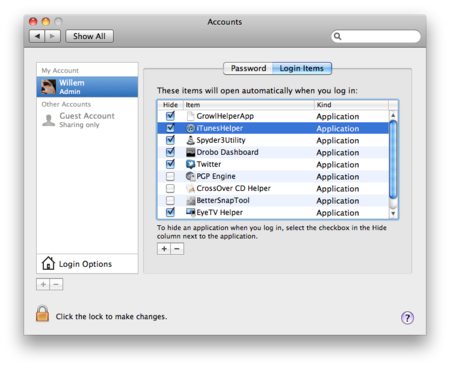 iTunesHelper application in Login ItemsThe iTunesHelper application is hidden, so you don't see when you browse the hard disk with the Finder app. It is, in fact, part of the iTunes application (package). So in order to add it again to the login items you need to open the iTunes application package, and drag the application to the Login Items dialog in the System Preferences.
iTunesHelper application in Login ItemsThe iTunesHelper application is hidden, so you don't see when you browse the hard disk with the Finder app. It is, in fact, part of the iTunes application (package). So in order to add it again to the login items you need to open the iTunes application package, and drag the application to the Login Items dialog in the System Preferences.
The quickest way to do this is to open a folder location from the Finder (⌘⇧G) and enter the following location:
[iTunes 10.3 and earlier]
/Applications/iTunes.app/Contents/Resources/[iTunes 10.4 and later]
/Applications/iTunes/Contents/MacOS/
This location holds the iTunesHelper.app.
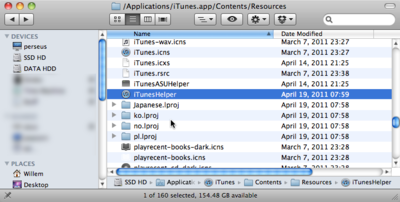 iTunesHelper location
iTunesHelper location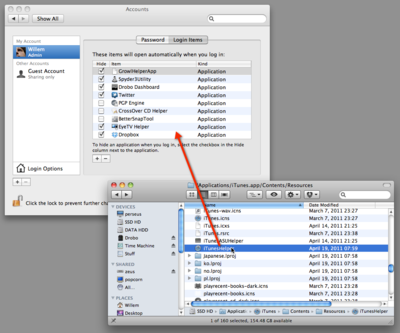 Drag the iTunesHelper App to the Login ItemsAfter dragging it to the Login Items everything should work as it did before (after you re-login to the affected account).
Drag the iTunesHelper App to the Login ItemsAfter dragging it to the Login Items everything should work as it did before (after you re-login to the affected account).
 Willem |
Willem |  4 Comments |
4 Comments |  iTunes,
iTunes,  iTunesHelper in
iTunesHelper in  Apple,
Apple,  Personal,
Personal,  Software,
Software,  Tips'n Tricks
Tips'n Tricks 


Reader Comments (4)
Hello, I installed iTunes 10.4 64-bit for Lion today. I noticed that in the Login items that iTunesHelper.app was listed but was indicating that it was not found. Of course I accidentally deleted it. My question is: Is iTunesHelper listed in the contents of the new iTunes the item to drag to the login to get it back. I don't seem to have a problem with iTunes starting up when I connect my iPod so wonder if I really need to do this at all. Thanks, Graig
Hi Graig,
I haven't played with OS X Lion yet, so I'm not sure. On (Snow) Leopard, you needed the helper application to automatically start iTunes when you connect an iPod/iPhone. It could be that the helper is still there (in the iTunes package) for the older OS X version.
I found iTunesHelper in Applicaions/iTunes/Contents/MasOS/iTunesHelper rather than in Resources. Dragged to Login and seems like it's fixed now. iPod and iPad both started iTunes when connected to my iMac. Thanks
Hi Graig, it looks that the location of the iTunesHelper application in the latest iTunes version has moved within the package to the location you mentioned.
I changed the post to reflect the new location. Thanks.