Unable to Upgrade Firefox on OS X
 Monday, August 15, 2011 at 7:45
Monday, August 15, 2011 at 7:45 Today I tried to upgrade Firefox 5.0.1 on my iMac to version Firefox 6, but it failed with some 'weird' error;
The operation can't be completed because the item libsmime3.dylib" is in use.
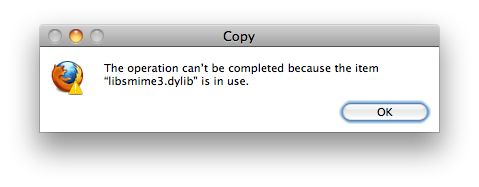 Weird because I didn't have FireFox running at the time. Removing Firefox didn't work either, since I couldn't remove it from the Trash (same error).
Weird because I didn't have FireFox running at the time. Removing Firefox didn't work either, since I couldn't remove it from the Trash (same error).
Turned out that I had the Cisco AnyConnect VPN installed on my system (process name: vpnagentd). To 'unload' this process enter the following in Terminal:
sudo launchctl unload /Library/LaunchDaemons/com.cisco.anyconnect.vpnagentd.plist
Install Firefox, and enable the vpnagent again by entering the following in Terminal:
sudo launchctl load /Library/LaunchDaemons/com.cisco.anyconnect.vpnagentd.plist
And all should be well.
 Willem |
Willem |  2 Comments |
2 Comments |  FireFox,
FireFox,  Installation,
Installation,  libsmime3.dylib,
libsmime3.dylib,  vpnagentd in
vpnagentd in  Annoying,
Annoying,  Browsers,
Browsers,  Software,
Software,  Tips'n Tricks
Tips'n Tricks 


