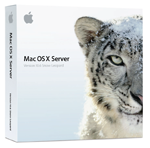Changing SSL Certificates in a ISPConfig v3 Configuration
 Saturday, January 7, 2012 at 0:09
Saturday, January 7, 2012 at 0:09 When you install a Perfect Server based on Centos and ISPConfig v3.x, the system / 'installer' creates for the components self-signed certificates. All these certificates will generate different warnings in your browser, mail clients etc. So time to eliminate those warnings.
First I needed to find out where all those certificates are located, and what there formats are. In my case, there are three services that use SSL/TLS in some form;
- Postfix SMTP service
- Courier IMAP service
- http / Apache2 webservice
Checking the configuration files will reveal their locations.
 CentOS,
CentOS,  ISPConfig,
ISPConfig,  certificates,
certificates,  ssl,
ssl,  xCA in
xCA in  Linux,
Linux,  Operating Systems,
Operating Systems,  Security,
Security,  Software,
Software,  Tips'n Tricks
Tips'n Tricks