Mozilla's Firefox Invalid, Yet Valid Certificate
 Sunday, April 1, 2012 at 21:59
Sunday, April 1, 2012 at 21:59 In my line of work I get to work with a lot of security devices which run self-signed certificates. Those certificates are most of the time generated when the device / appliance is installed, or configured for the very first time. When you connect to one of those devices with a web browser, you tend to see the warnings displayed by the browser that the connection is not to be trusted.
In Firefox, you can add an exception in the browser. When you've done that, the next time you go to the website, the browsers treats the website as trusted.
This exception 'thing' works until you generate a new certificate on the device (with the same parameters), when e.g. you need to reinstall the device for whatever reason. When this happens, FireFox will see that the new certificate is different from the one you stored (the added exception earlier), and will refuse to connect to the server.
Removing the old stored certificate is located in the Firefox preferences under 'Advanced -> Encryption -> Certificates'.
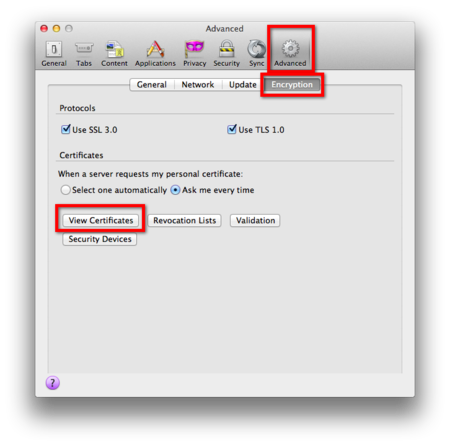 In the Tab 'Servers' is the former certificate located. Locate it, and delete it.
In the Tab 'Servers' is the former certificate located. Locate it, and delete it.
All things should be peachy by now..... Unless you run into a caching bug.
Eventhough you removed the certificate and you also might have closed Firefox, there's still the possibility that things aren't going as they should.
In my case, the connection kept turning untrusted, with a weird message that the untrusted connection is secured by a valid certificate.....
Turns out that this error is caused by your browser cache. Just clear it, and you should be good to go.
 FireFox,
FireFox,  PKI,
PKI,  certificates in
certificates in  Annoying,
Annoying,  Browsers,
Browsers,  Tips'n Tricks
Tips'n Tricks 

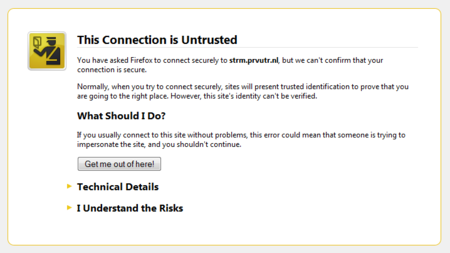
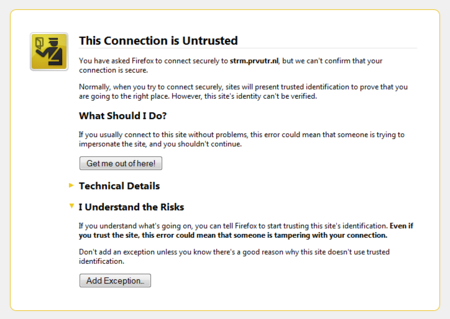
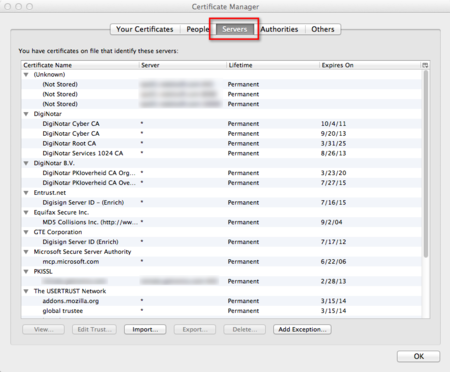
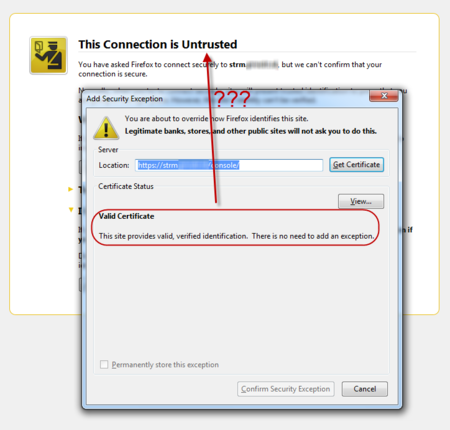

Reader Comments (1)
Clearing cache helps very often)) But seriously, why such a problem with cache appears?