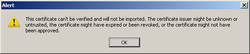Storing Plain-text Passwords
 Thursday, August 28, 2008 at 20:19
Thursday, August 28, 2008 at 20:19 Security is a hot issue now-a-days. You get told over and over that no one will ever ask you for your password. Not your bank, not Paypal, and not even your online grocery store. This is to make sure that people won't be persuaded by phishers and other scumbags in giving them the password.
But why is it that a lot of companies and other initiatives on the Internet seem to store passwords in plain text in their databases? There is NO NEED to do this. Almost every hypertext scripting engine (ASP, PHP, Coldfusion, Perl, Ruby on Rails) supports the hashing of passwords.
COLDFUSION: <CFSET hashedPwd = HASH(password, "SHA-256") />
When a user logs in with a username and password, they are checked against the credentials in the database. The password gets hashed, and the hash is checked against the stored hash in the database. This way no one will be able to figure out the actual password (especially if a relativley strong hashing algoritme is being used like SHA-256).
If the same user forgets his/hers password you only need a mechanisme to reset the password to a random password, and communicate this with the user (by e-mail, SMS, snail-mail, or whatever) and allow the user to change this new password to one of his own at the next logon.
Another nice feature of hashing passwords is that the user can use a password with lots of printable characters (like !@#$%^&* (){{}|":;'\][/.,<>?`~), or complete sentences because these won't be stored. Only the hash (a hexadecimal string) will end up in the database. No matter how long the password/sentence is, the hash will always be a fixed length.
Maximum flexibility for the user, and a secure way of storing the passwords in the database. So if financial institutions or other high profile web-presences fail to do so, they should be made aware, and change their code.
So there's absolutely no need for anyone to be able to see your (plaintext) password besides yourself. And don't let them tell you otherwise.