FireFox 3 Dialog Boxes
 Tuesday, July 8, 2008 at 21:40
Tuesday, July 8, 2008 at 21:40 Firefox is the default browser on all my platform, and every once in a while I run into strange dialog boxes.
E.g., this evening I updated some digital certificates for the test environment of VeriSign MPKI backend. These certificates are issued by a (private) VeriSign CA. So there's no trust by default.
After generating the keypair in FireFox 3 I got the positive dialog box as showed below.
No problem so far, but the next dialog box 'scared' me a little;
This dialog box, or at least the result, would remove (or delete) the certificate I just generated. The issueing CA is not installed in FireFox (or on the machine itself for all it matters). But in fact the certificate was installed in the Crypto/Certificate store of FireFox, and I could use it to access the VeriSign test backend.
So, eventhough, FireFox warns the user that the content will be deleted (or not added), it doesn't exactly does that at all. Let's see if I can file a bug report, because this occured on all 4 certificates I generated/imported.
 Willem |
Willem |  Post a Comment |
Post a Comment | 


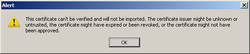

Reader Comments