PGP Services Menu Integration
 Saturday, February 5, 2011 at 17:57
Saturday, February 5, 2011 at 17:57 During the clean-up of my personal data on my Mac's, I found several PGP encrypted containers, and encrypted files. To see what was stored in them, I needed to install PGP (again).
After installing the software I dug up my keyrings and everything worked fine, until I tried to encrypt an e-mail. In the old days you had a button for encrypting the body of an e-mail message, but today things have changed. PGP is using some sort of (local) proxy to encrypt, decrypt, sign and verify e-mail messages. BUT there's also the possibility to do this with text on the clipboard, or text you selected with your mouse/keyboard.
This is where I ran into some missing functionality; Normally the PGP actions are visible under the 'right-mouse' click -> Services, but no PGP actions available. Further investigation showed that no PGP actions were available on (plain) text in editors. PGP actions on entire files were no problem.
It seemed that the Services configuration was incomplete. Finding the Services interface was another quest. Who thought that this is located under the Keyboard shortcut preferences in the System Services Panel?
 Willem |
Willem |  Post a Comment |
Post a Comment |  PGP,
PGP,  System Services in
System Services in  Annoying,
Annoying,  Security,
Security,  Software,
Software,  Tips'n Tricks
Tips'n Tricks 

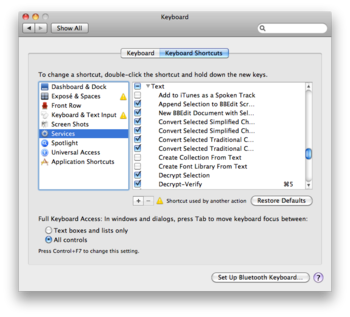

Reader Comments