First Contact With Adobe Photoshop CS5
 Tuesday, May 4, 2010 at 13:51
Tuesday, May 4, 2010 at 13:51  As most of you will know, Adobe release its latest Creative Suite (CS5) a couple of days ago. Personally, I only use Photoshop and Dreamweaver. For the casual photographer, the CS2 or CS3 version of Photoshop is probably more than you ever need. So are there reasons for upgrading (or reinstalling)?
As most of you will know, Adobe release its latest Creative Suite (CS5) a couple of days ago. Personally, I only use Photoshop and Dreamweaver. For the casual photographer, the CS2 or CS3 version of Photoshop is probably more than you ever need. So are there reasons for upgrading (or reinstalling)?
First, Adobe doesn't really support the older versions of Photoshop anymore, or the operating system you run at this moment has some issues with an older version. So an upgrade will happen sooner or later. But apart from compatibility issues with the OS, there are some new features available for the (casual) photographer. The following features are the ones I'm most interested in;
- Easier ways of doing complex selections
Basically a tedious job in every earlier version, so I have my reservations on this feature. - Content Aware Fill
Create-photos-in-Photoshop-instead-of-by-using-a-camera feature. - HDR Imaging
Let's see if it beats Photomatix Pro. - Automatic Lens Correction
I now use PTLens on the photos that need the correction. - 64bit support (!!!!)
A feature that's long overdue. - Better Black and White conversion
I mostly use Nik Silver Efex Pro at the moment.
In this post I'll be evaluating Photoshop CS5 on some of the points I mentioned above. Others will become a separate blogpost later on. For the moment, I'll be starting with 'upgrading' from CS4 to CS5, and see if that goes well (after I've cloned my MacBook disk with SuperDuper! to make sure I can always go back if things go sour).
Another thing that I need to check out is compatibility with earlier versions of Action scripts, and (older) plugins. Just check the CS5 or Photoshop tag for all the related posts about Photoshop CS5.
Installation
Normally, when it comes to installing software I'm the remove-and-install-kinda-guy. Somehow, upgrading complex pieces of software (apart from the Apple OS) always leaves something behind that comes back to haunt you (and on times you don't need it). So first, remove the old software by using the original CS4 installer. But since I need to compare the old and new Creative Suite I'll install CS5 in another directory (and hope it doesn't slap me in the face....)
The installation of Adobe Photoshop CS5 will take place on a unibody MacBook with Snow Leopard (10.6.3) and 4GB of RAM.
The installation itself is easy. Just (un)check the things you want (or not) and after about 15 minutes Adobe Photoshop CS5 was installed.
First Time Usage
Photoshop CS5 start really quick (compared to the CS4 version), and by default in 64bit mode. And immediately, the 64bit mode, shows the current limitation of the 64-bit feature. Every plugin I have won't register and therefore can't be used in 64bit mode.
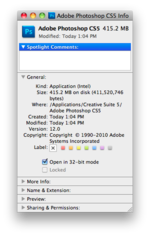 Altering the startup mode to 32-bit (just ⌘-I on the Photoshop CS5 application in Finder, and select the 'Open in 32-bit mode' option), re-enables the 'old' plugins. Photoshop still starts quicker than the old version. Downside is that Photoshop with the 32-bit option can't take any advantage of the 64-bit goodies (like >4GB RAM).
Altering the startup mode to 32-bit (just ⌘-I on the Photoshop CS5 application in Finder, and select the 'Open in 32-bit mode' option), re-enables the 'old' plugins. Photoshop still starts quicker than the old version. Downside is that Photoshop with the 32-bit option can't take any advantage of the 64-bit goodies (like >4GB RAM).
So I guess we have to wait for 64bit versions of all the plugins....
In the mean time, I'll be using the CS5 platform in 32-bit modus, since I can't live without my plugins.
So far I haven't had any plugins (tried several like; Nik Software, Flaming Pear, and Topaz plugins) that didn't work in the 32-bit mode of Photoshop CS5.
There is some light at the end of the tunnel (for the Nik Software plugins):
64-Bit Compatibility:
Nik Software is also pleased to announce our commitment to developing native Windows and Macintosh 64-bit versions of our current plug-ins. We will make them available free of charge to registered customers who use Photoshop, Lightroom or the recently released Apple® Aperture™ 3. We are actively working to add 64-bit compatibility to the Macintosh version of our Viveza 2 product and expect to be finished mid-year. Once the update for Viveza 2 is released, we will deliver cross-platform 64-bit versions of our remaining products as they become available.
Lets hope the others will follow.
Photoshop Lightroom Integration
Works as a charm. As soon as I installed Photoshop CS5, the 'Edit In' menu displayed 'Edit in Adobe Photoshop CS5' instead of CS4. After removing Photoshop CS5 (see the uninstallation chapter), the context menu in Lightroom was changed back CS4. So no problems on that front.
Uninstallation
All good things come to an end..... Uninstalling the software is also relatively easy (for those that just want to evaluate the software for a couple of days). Just open the uninstall shortcut in the Photoshop applications folder, and follow the instructions.
After you have removed the software Lightroom (if you use it) will revert back to using Photoshop CS4 (or another version you have installed) for editing the images.
I had to remove the Creative Suite 5 folder from my applications folder because the uninstall process doesn't touch the third-party plugins you installed. I copied those from the Photoshop CS4 plugin directory (which worked to my surprise).
 Willem |
Willem |  2 Comments |
2 Comments |  Adobe,
Adobe,  CS5,
CS5,  Creative Suite,
Creative Suite,  photoshop,
photoshop,  superduper in
superduper in  Personal,
Personal,  Review,
Review,  Software
Software 

Reader Comments (2)
Photoshop CS5 is rubbish
Thanks for this great and inspired comment...... /sarcasm :)