Sunday
Jul292012
Reset 'Open With' Dialog in Finder
 Sunday, July 29, 2012 at 10:56
Sunday, July 29, 2012 at 10:56 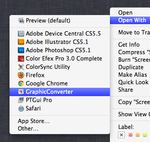 After the upgrade of several programs I found that these programs had multiple entries in the 'Open With' dialog in OS X Finder. The following command (executed in the Terminal app) rebuilds the LaunchService database, and removes the duplicate entries.
After the upgrade of several programs I found that these programs had multiple entries in the 'Open With' dialog in OS X Finder. The following command (executed in the Terminal app) rebuilds the LaunchService database, and removes the duplicate entries.
Note that the following command is 1 (one) line of code, that you need to copy & past in the terminal window.
/System/Library/Frameworks/CoreServices.framework/Frameworks/LaunchServices.framework/Support/lsregister -kill -r -domain local -domain system -domain user
As far as I can tell, it works on OS X Mountain Lion and every earlier version (at least till 10.6).
 Willem |
Willem |  Post a Comment |
Post a Comment | tagged  LaunchService in
LaunchService in  Apple,
Apple,  Operating Systems,
Operating Systems,  Tips'n Tricks
Tips'n Tricks
 LaunchService in
LaunchService in  Apple,
Apple,  Operating Systems,
Operating Systems,  Tips'n Tricks
Tips'n Tricks 


Reader Comments