Apple OS X Leopard, Nokia N95 and Dialup Networking
 Tuesday, September 1, 2009 at 23:01
Tuesday, September 1, 2009 at 23:01 One of the things I forgot to backup were the setting for Dialup Networking (DUN) on my MacBook. I use a Nokia N95 with a flatfee UMTS/HSDPA subscription. Both the MacBook and Nokia N95 have Bluetooth capabilities, so it should be a match made in heaven... Well, not completely.
You need specific settings AND files for getting this to work. First of all, Apple does supply several modem scripts for several phones/providers, but not the HSDPA/N95 combination.
Thankfully, I found this blogposting providing the modem scripts (local version). Having those makes it a lot easier.
Just unzip the file and place the scripts in the following folder:
/Library/Modem Scripts/
After this, go to the Preference panel and select the Networking part. Add a Bluetooth DUN service (left part of the panel).
Here you can setup the connection to the phone. Now you can pair the phone with the MacBook and select the Nokia HSDPA modem (the one you just added in the Modem Scripts directory). You also need to add several provider specific entries. I can't help you with these. I only have the KPN (Netherlands) settings available.
For KPN UMTS/HSDPA usage you need to set the APN to portalmmm.nl and the CID to 1.
Checking the advanced settings in the Networking part of the Preferences panel should look like this. Alle other tabs are left default.
This should works on OS X Snow Leopard, since I wrote this by using the Internet connection provided by my Nokia N95 :).
 Willem |
Willem |  Post a Comment |
Post a Comment | 

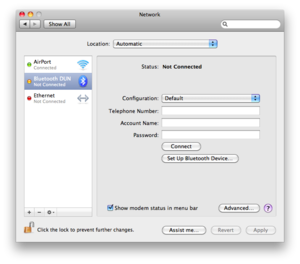
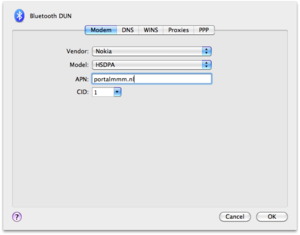

Reader Comments